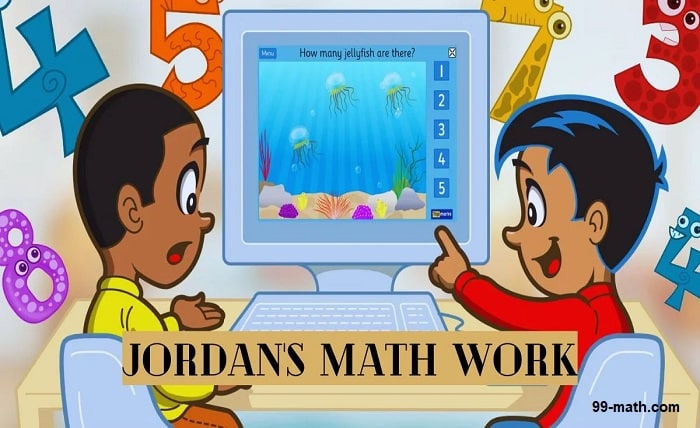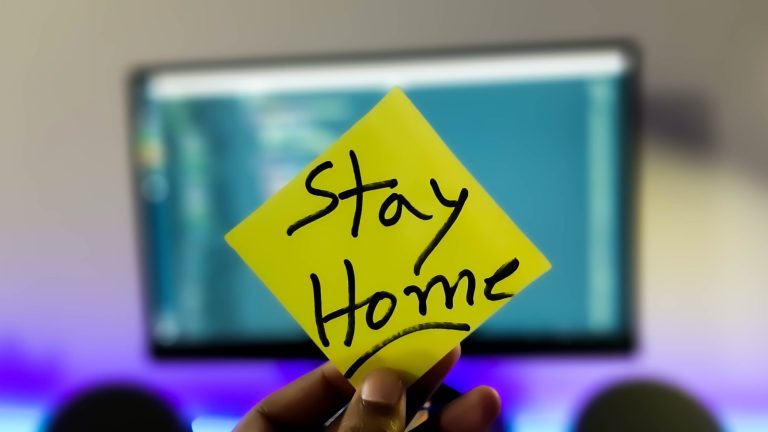The 5 Best Apps to Teach from Home
As the world continues to adapt to remote learning, teachers are increasingly turning to technology to deliver lessons and engage with students from home. Whether you’re a seasoned educator looking for new tools or a first-time teacher navigating the digital landscape, there are several apps available to help you teach effectively from home. In this article, we’ll explore five of the best apps for teaching remotely, covering a range of features and functionalities to suit different teaching styles and needs.
Zoom
Zoom has become a household name in remote communication, and its versatility makes it an excellent tool for teaching from home. With Zoom, teachers can host live video classes, share their screen to present lessons or materials, and interact with students through chat and polls. The platform also offers breakout rooms, allowing teachers to divide students into smaller groups for discussions or activities. Zoom’s recording feature is particularly useful for teachers who want to make lessons available for students to review later.
Google Classroom
Google Classroom is a free web service developed by Google for schools that aims to simplify creating, distributing, and grading assignments in a paperless way. It allows teachers to create classes, distribute assignments, send feedback, and see everything in one place. Google Classroom integrates seamlessly with other Google apps like Google Docs, Sheets, and Slides, making it easy to share and collaborate on documents.
Microsoft Teams
Microsoft Teams is another comprehensive tool for remote teaching. It offers features such as video conferencing, chat, file sharing, and integration with Microsoft Office apps. Teachers can use Teams to schedule and conduct classes, share resources, and communicate with students individually or in groups. The platform’s integration with OneDrive makes it easy to access and share files, while its collaboration features facilitate group work and discussion.
Kahoot!
Kahoot! is a game-based learning platform that can add an element of fun and engagement to remote teaching. Teachers can create quizzes, surveys, and discussions to assess students’ understanding and knowledge retention. Kahoot! can be used in live sessions or assigned as homework, and students can participate using their smartphones, tablets, or computers. The platform also provides detailed reports on student performance, allowing teachers to track progress and identify areas for improvement.
Nearpod
Nearpod is an interactive presentation platform that allows teachers to create engaging lessons with interactive elements such as quizzes, polls, and virtual reality experiences. Teachers can deliver these lessons synchronously in live sessions or asynchronously as self-paced activities. Nearpod’s real-time feedback feature enables teachers to assess student understanding instantly and adjust their teaching accordingly. The platform also offers a library of pre-made lessons and activities that teachers can use or customize to suit their needs.
Conclusion
Teaching from home presents its challenges, but with the right tools, educators can create engaging and effective learning experiences for their students. The apps mentioned above offer a range of features to help teachers deliver lessons, assess student understanding, and maintain communication with students and parents. Whether you’re conducting live classes, assigning homework, or facilitating group work, these apps can enhance your teaching and make remote learning more interactive and engaging for everyone involved.
Also Read: