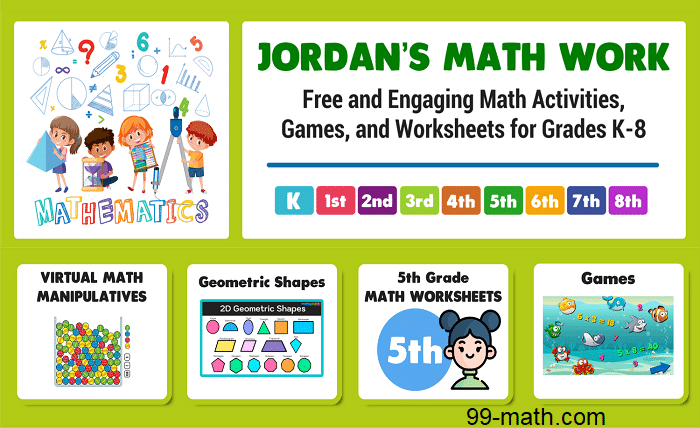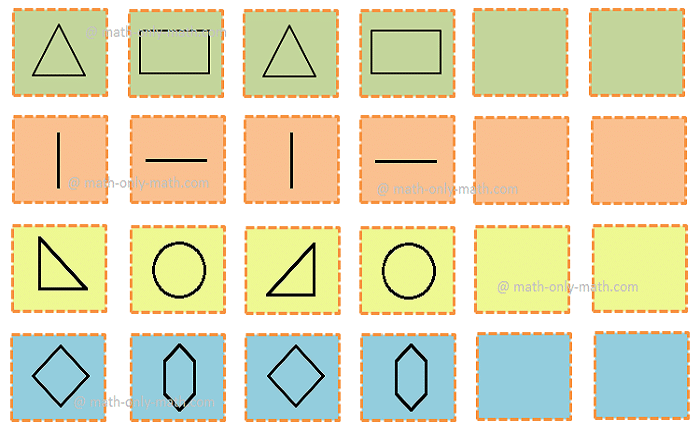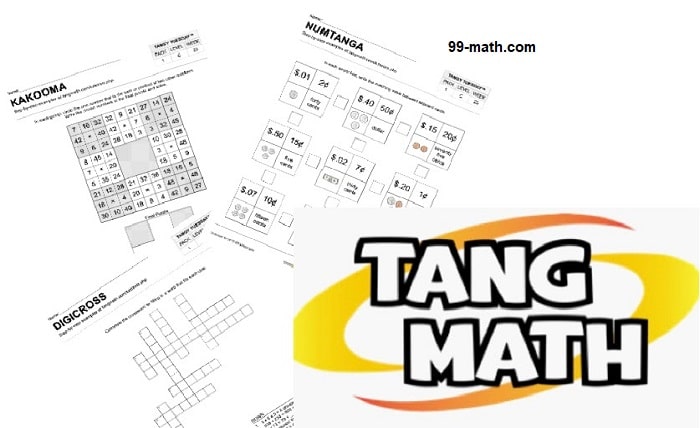How to play a Live game [for teachers]
Live games are real-time interactive activities designed to engage students actively in the learning process. These games can be digital, using platforms like Kahoot or Quizizz, or physical, involving classroom resources and tools. Incorporating play a live game in teaching not only breaks the monotony of traditional lectures but also promotes critical thinking, teamwork, and problem-solving skills.
Step-by-Step Guide to Playing a Live Game
Choose the Right Game
Selecting an appropriate game is crucial. Consider the following factors:
- Subject Matter: Ensure the game aligns with the curriculum and learning objectives.
- Age Group: Choose games suitable for the students’ age and cognitive level.
- Class Size: Some games work better with smaller groups, while others are designed for larger audiences.
- Resources: Check if the necessary materials or digital tools are available.
Popular platforms like Kahoot, Quizizz, and Socrative offer a variety of pre-made games across subjects, making it easier to find a suitable match.
Prepare the Game Setup
Once you’ve chosen the game, prepare the necessary setup:
- Digital Games: Ensure all devices are charged and connected to the internet. Create an account on the chosen platform and set up the game.
- Physical Games: Gather all required materials such as cards, boards, or any other resources needed for the game.
Explain the Rules and Objectives
Before starting, explain the game rules and objectives clearly to the students. Make sure they understand how to play, the scoring system, and the expected outcomes. This step is crucial to avoid confusion and ensure a smooth gaming experience.
Form Teams and Assign Roles
Depending on the game, students might need to work individually or in teams. If teamwork is involved, form balanced groups and assign roles if necessary. This encourages collaboration and ensures that every student participates actively.
Conduct the Game
Start the game and guide the students through each step. Keep the following tips in mind:
- Monitor Progress: Keep track of the students’ progress and intervene if needed.
- Encourage Participation: Motivate shy or reluctant students to participate.
- Maintain a Positive Environment: Ensure that the game remains fun and educational. Address any issues of unfair play or conflicts promptly.
Conclude and Review
After the game, conclude with a debriefing session. Discuss what the students learned, highlight the key takeaways, and address any questions they might have. This helps reinforce the learning objectives and provides closure to the activity.
Benefits of Using Live Games in the Classroom
Enhanced Engagement
Live games make learning interactive and enjoyable, capturing students’ attention and keeping them engaged throughout the lesson.
Improved Retention
Active participation in games helps reinforce learning, making it easier for students to remember and recall information.
Development of Soft Skills
Games often require collaboration, communication, and strategic thinking, helping students develop essential life skills.
Immediate Feedback
Many digital games provide instant feedback, allowing students to understand their mistakes and learn from them immediately.
Inclusivity
Games can cater to different learning styles and abilities, ensuring that all students have an opportunity to participate and benefit.
Examples of Popular Live Games for Classrooms
Kahoot
Kahoot is a game-based learning platform that allows teachers to create quizzes and interactive lessons. Students can join using their devices and answer questions in real time, competing against their peers.
Quizizz
Similar to Kahoot, Quizizz offers interactive quizzes that can be played live or assigned as homework. It provides immediate feedback and detailed reports on student performance.
Socrative
Socrative is a versatile platform that enables teachers to create quizzes, polls, and exit tickets. It supports real-time assessment and provides instant feedback.
Jeopardy!
A classroom version of the popular TV game show, Jeopardy! can be customized to suit various subjects and topics. It’s an excellent way to review content and test students’ knowledge.
Escape Room
An educational escape room involves solving puzzles and completing tasks to “escape” within a set time limit. These games can be tailored to different subjects and encourage teamwork and critical thinking.
Tips for Successful Implementation
Test the Game Beforehand
Always test the game before playing it with the class to ensure it runs smoothly and meets your objectives.
Be Flexible
Be prepared to adapt the game based on the students’ responses and the classroom dynamics. Flexibility is key to addressing any unforeseen issues.
Encourage Reflection
After the game, encourage students to reflect on their performance and the strategies they used. This promotes deeper understanding and learning.
Incorporate Feedback
Collect feedback from students on the game experience. Use their input to improve future gaming sessions.
Conclusion
Playing live games in the classroom is an innovative way to enhance learning and keep students engaged. By choosing the right games and following a structured approach, teachers can create a dynamic and interactive learning environment. Whether using digital platforms like Kahoot or physical resources for team-based activities, live games offer numerous benefits that extend beyond the traditional teaching methods. Embrace the power of play and watch your students thrive academically and socially.
Also Read: